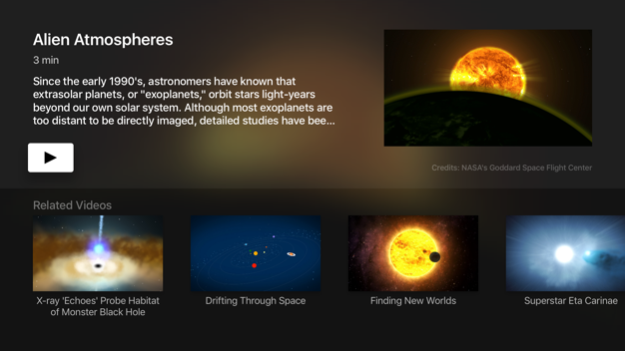Space Telescope 2.0
Continue to app
Paid Version
Publisher Description
Explore the universe with stunning images and videos from the Hubble Space Telescope, NASA, European Space Agency and ESO. In ultra-high resolution, images are accompanied by music that makes for an incredibly immersive experience on Apple TV.
Watch videos on the latest discoveries, video shows produced by ESA and NASA, and even live streams from the International Space Station. Space Telescope is the only Apple TV app with videos 100% focused on Astronomy. New videos are constantly added!
When browsing images, use your Apple TV remote to click on any image to learn more; how far is the object in the image from earth, and much more. Pause the image and pan around using the Siri Remote to explore other areas of the image.
Space Telescope can also be customized to be used in a screensaver mode where it displays the current time while automatically cycling through beautiful space images. The perfect standby-mode that your TV deserves! Check out the Settings tab for various options.
For feature requests and questions, please don't hesitate to email us at support@taphive.com.
Mar 17, 2016
Version 2.0
+ VIDEOS! Now you can watch amazing space videos from ESA, NASA, and more.
+ Display current time in slide show mode. Can be enabled from Settings.
+ Constellation name is now displayed when viewing image information,
About Space Telescope
Space Telescope is a paid app for iOS published in the Kids list of apps, part of Education.
The company that develops Space Telescope is Taphive GmbH. The latest version released by its developer is 2.0.
To install Space Telescope on your iOS device, just click the green Continue To App button above to start the installation process. The app is listed on our website since 2016-03-17 and was downloaded 0 times. We have already checked if the download link is safe, however for your own protection we recommend that you scan the downloaded app with your antivirus. Your antivirus may detect the Space Telescope as malware if the download link is broken.
How to install Space Telescope on your iOS device:
- Click on the Continue To App button on our website. This will redirect you to the App Store.
- Once the Space Telescope is shown in the iTunes listing of your iOS device, you can start its download and installation. Tap on the GET button to the right of the app to start downloading it.
- If you are not logged-in the iOS appstore app, you'll be prompted for your your Apple ID and/or password.
- After Space Telescope is downloaded, you'll see an INSTALL button to the right. Tap on it to start the actual installation of the iOS app.
- Once installation is finished you can tap on the OPEN button to start it. Its icon will also be added to your device home screen.